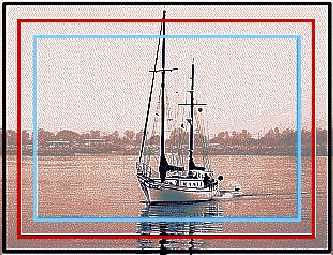
|
Most video monitors suffer from a problem called overscanning, which is where the image is actually displayed past the edges of the visible section of the screen15. As a result the parts of the video image very close to the edge may be lost to this overscanning.
To combat this problem there exists two safe areas of video. The first is the safe action area (also known as the essential area), this area can be displayed by the vast majority of video monitors and is suitable for motion and action displays. The second is the safe title area, which is the area which can safely be used for undistorted, unobstructed text and similar displays.
As a general rule of thumb, the central 80% of the display is the safe title area and the central 90% of the display is the safe action area. Figure 12 illustrates these areas on a sample image.
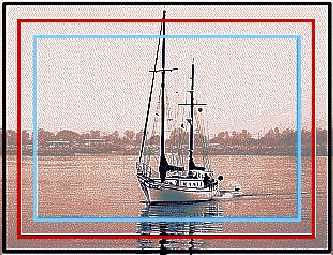
|