|
[Graphics frames]
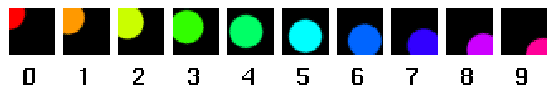
[Video fields]
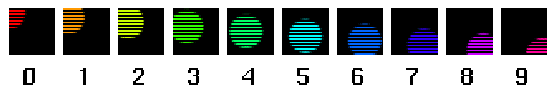
|
The main, fundamental difference between computer graphics systems and video systems is the way they store images.
Computer graphics systems store frames, where a frame is all the data required for a single image. However, video systems store fields, where a field is image data sampled at a (single) point in time; this is usually half the data in a frame. The field rate of a video signal is the rate of field sampling, and determines the temporal difference of the fields.
Fields are usually even interlaced, such that the half of the frame they store is initially the even scanlines of the frame , followed by the odd scanlines, and so on9.
Video systems do not support any real notion of frames. The idea that a video frame is two adjacent fields is wrong, and is a result of trying to apply computer graphic frame concepts to video, where they don't apply. However, it is occasionally useful to think of a frame as two adjacent fields, ignoring the temporal difference between them.
As a result, there is no way to recover the data for a full frame at a given time instant from a video signal. Simply half the visual data is missing from each time instant recorded.
|
[Graphics frames]
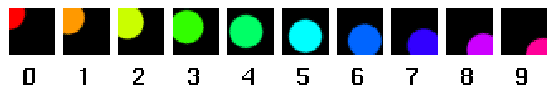
[Video fields]
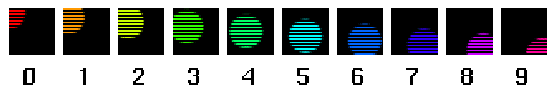
|
|
[Frames, at half the frame rate]
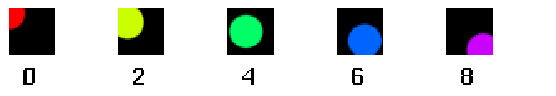
[Fields, each pair of fields making up a frame]
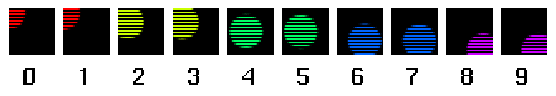
|