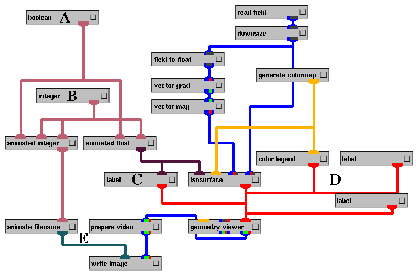
|
Figure 5 shows the AVS 5 network used to generate the computer animation (stored in ~kpulo/ass2d.net), and is based on ~kpulo/ass1b.net from my SV3 Assignment 1.
This animation shows an animated isosurface of a CT/MRI scan of a lobster. It shows what is essentially a ``skin'' of the lobster, where the animation successively removes layers of constant density. The isosurface is coloured according to the rate of change of density, with the darker red colours indicating an approximately constant density, and lighter yellows indicating faster changing density4. The animation consists of two parts, the first an initial overview of the density range of the lobster, and the second a slower motion of the main transition period.
The extensions to the network which produce the animation are the modules labelled A to E in Figure 5.
The boolean module labelled A is the trigger for the animated integer and animated float modules, that is, switching A from on to off will commence the animation. The integer module labelled B is the number of steps the animation should take, and again, this sets parameters in the animated integer and the animated float modules. The animated integer provides the numbering for the output image files, whereas the animated float provides the input for the value of the isosurface module.
The label module labelled C, along with the color legend module and two label modules labelled D supplement the geometry output from the isosurface module. The label module labelled C provides the dynamic isosurface value in the output, whereas the modules labelled D provide the additional text and color legend in the output.
The animate filename, prepare video and write image modules, labelled E, actually perform the output. The animate filename module uses the output of the animated integer module to give a different filename for each frame to the write image module. The prepare video module takes the image from the geometry viewer, optimses the image for video, and then gives this optimised image to the write image module, where it is written to disk.